Necroplanter
A downloadable game for Windows
Necroplanter
A """"chill"""" puzzle-strategy game about running an undead flower shop!
Built during a labor day weekend Game Jam in 2020!
HOW TO PLAY:
In Necroplanter, you must manage a magical garden of three different plant types to fill out orders given in the bottom-left of the screen. To start your garden, bring down the dropdown menu at the top of the screen to select from three different colors of plants, then drag the plant onto an empty node to plant it. If an empty node is surrounded by plants, that node will generate seeds to grow more plants over time. Once a seed is generated, click it to add it to your stock. Different seeds will be generated depending on which plants are planted around it. When you are ready to deliver a plant, or just want to get rid of it to make room for another one, simply click it in your garden.
Seeds will only be generated on a node if every node connected to it has a plant on it. The type of seed created depends on how many colors of plants are connected to it. If all the surrounding plants are the same color, a red seed will be created. If the surrounding plants are only two of the three colors, a green seed will be created. If every color of plant is represented in the surrounding nodes, a blue seed will be created. Remember that the number of each color of plant does NOT matter, only that at least one plant of a color is present. In addition, some nodes are connected to more nodes than others, but no matter how many nodes one node is connected to, they must all be filled before the node will generate any seeds.
OTHER STUFF:
We decided to use Famicase entries as inspiration for the theme - so it's loosely inspired by http://famicase.com/20/softs/093.html (but we really liked the peach from http://famicase.com/20/softs/090.html so we included it as well :P)
Also you can listen to the soundtrack here! https://soundcloud.com/roland-munsil/necroplanter-theme
| Status | Released |
| Platforms | Windows |
| Authors | forresthenrydev, RolandRock, Malcozor |
| Genre | Puzzle |
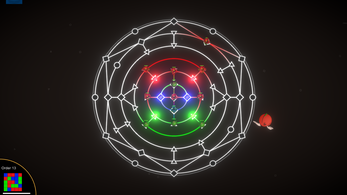
Leave a comment
Log in with itch.io to leave a comment.