Zany Chess!
A downloadable game for Windows and macOS
Current available modes are:
- Standard
- Hoppy Pawns: Pawns are Knights and Knights are Pawns
- Big Battle: 80x80 board
- 4x8: Tiny board, no knights and only two pawns
- Oops! All Queens!: Self explanatory
- And more to come!
Initial idea was from this fun thread on twitter by @twoscooters: https://twitter.com/twoscooters/status/1359663550130761729
| Status | Released |
| Platforms | Windows, macOS |
| Author | forresthenrydev |
Download
Install instructions
For Windows:
Download "Zany Chess.zip" and extract the "Zany Chess" folder to a location of your choice, then run "Zany Chess.exe" within that folder.
For Mac:
Download "Zany Chess Mac.app.zip", extract the contents, and run it. For some version of mac os, you will need to grant execute permission. Open a terminal, cd to the folder containing "Zany Chess Mac.app", and run `sudo chmod -R 755 "Zany Chess Mac.app"`
Running the server:
- Download "ZanyChessServer.zip" and extract the contents to any location.
- Download and install npm.
- Open the command prompt in the ZanyChessServer folder and run `npm install`.
- Run `npm install` to start the server, which will use port 7777.
- To allow people outside of your network to connect to the server, you will need to add a port forward for port 7777.
In the future I may make this less manual.
Playing online:
Once your server is running, you and your friend can open the game mode of your choice. Type in the correct ip address and then click "Set URL". Then click "Connect To Server". This should assign you a color, each player should be assigned a different color.
To start over, click "Reset Server" and then "Reset Board and Disconnect".

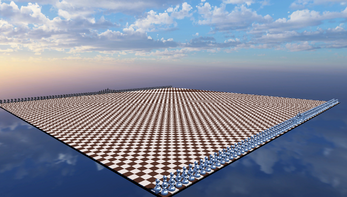

Leave a comment
Log in with itch.io to leave a comment.